Connecting to EverWebinar API
Welcome to the EverWebinar API!
In order to integrate with our API, you will first need to apply for approval in your Profile section. In the below screenshot please fill out the following information:
- The URL of your app. This will be either the URL of the software you’re writing to use our API, or the URL of a third-party app that uses our API, like Zapier.
- A description of what your app will do with the WebinarJam API.
- Whether or not your app will subscribe users to your webinars.
- Any notes pertaining to your app. This can include login credentials to a demo account or any other information that may be useful.
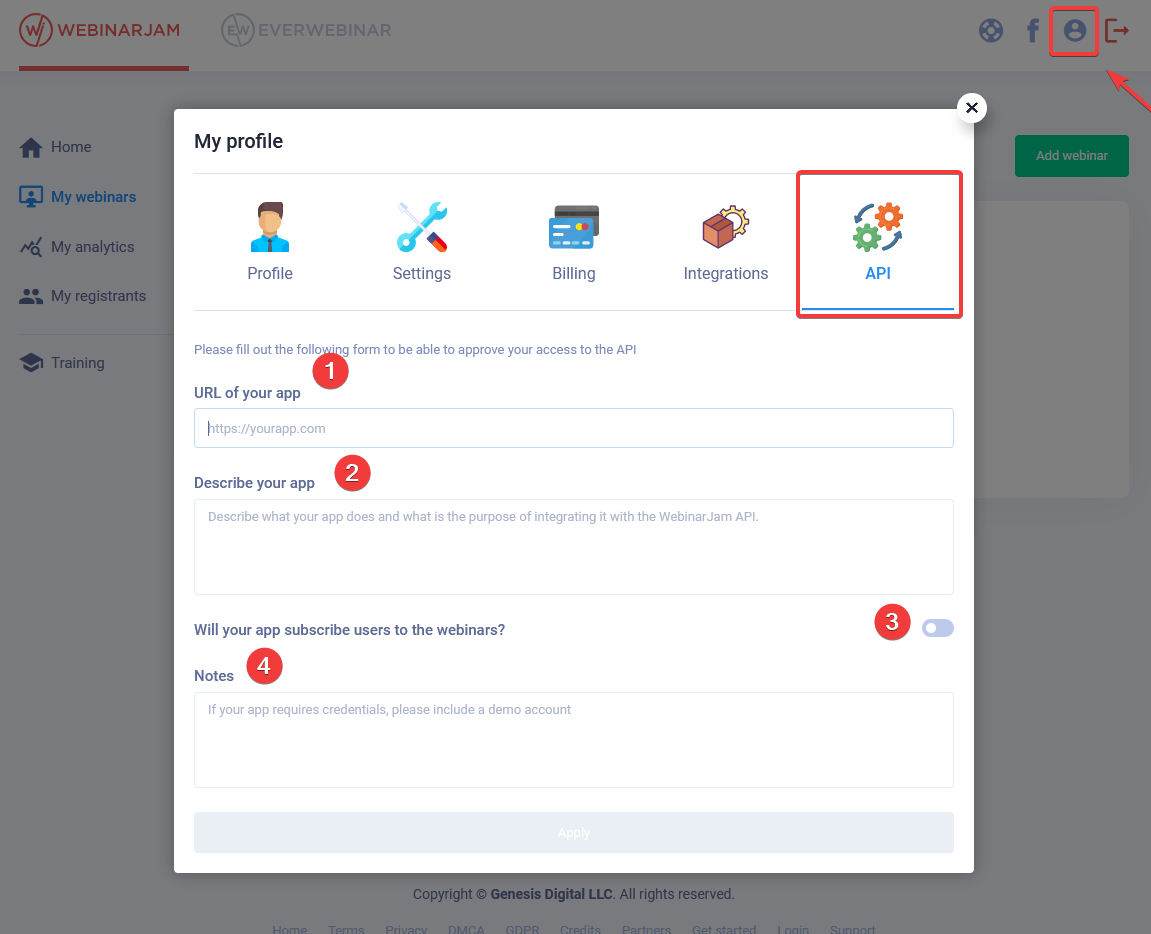
You should receive a response within 48 hours from submission. After that, view the rest of this article to integrate with our API.
Please take note of the few bullet points below before digging into the actual technical articles:
- Our API endpoint URL is https://api.webinarjam.com/everwebinar
- You’re required to connect to our server from a SSL secure connection. Non SSL connections will be dropped.
Your API Key can be found in your main webinar dashboard, by clicking on the Advanced link for any of your webinars. You don’t need a new API Key for each webinar, since the Key is global for your entire account.
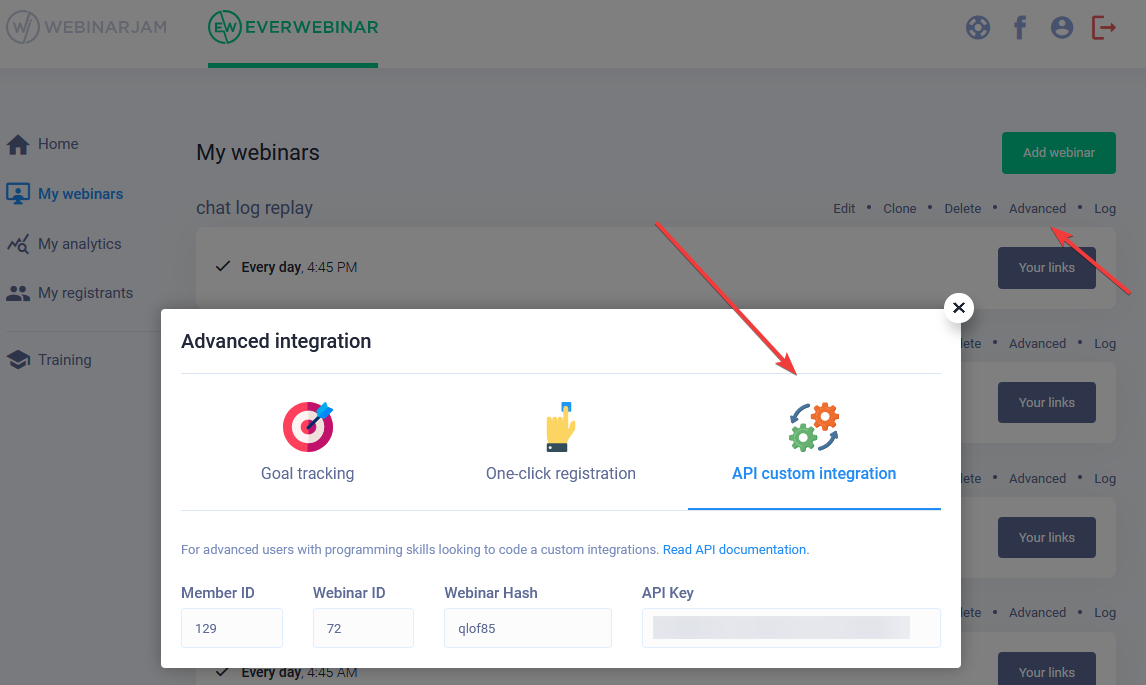
For users subject to GDPR requirements (mostly European users), and since our API can potentially subscribe users to your webinars without their manual input, it’s your responsibility to make sure that…
- They have granted you permission to handle their personal data.
- They have agreed to be subscribed to your webinars.
- They have granted you permission to communicate with them in the future.
Finally, it’s important to note that our API system has a hardcoded limit of 20 API calls per second per user. That means that your script should not send more than 20 API calls per second to our API endpoint. If that limit is exceeded, the system will return a “Too many requests” error message (429 error), upon which you should wait 1 second and re-try the instruction again.
We strongly recommend you to implement in your scripts a queue system that throttles your outbound API calls to a maximum rate of 20 calls per second. That way, if your script goes through a burst of activity, it will pro-actively queue up the outbound calls and process them in a first-in-first-out sequential order, so they never go beyond the limit. It’s better to hold them back for a second or two than to get them error’ed out!
