Presenter and moderator access links
Send unique access links for each webinar presenter and moderator so they can join and support the event.
In Webinars, click Your links > Presenters
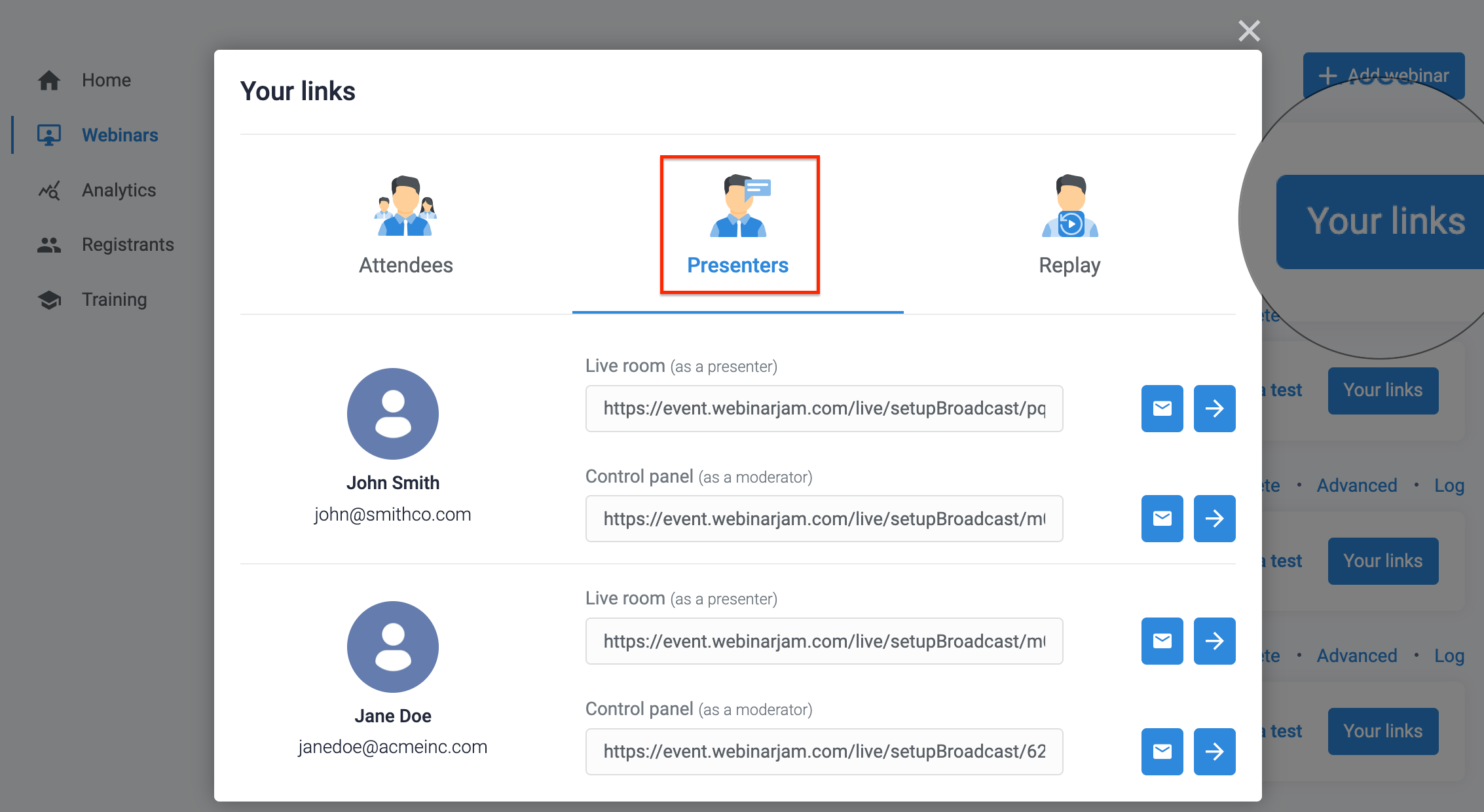
Each participant has two unique links that can be sent by email or copied to share through another channel.
Live Room is used to access the live room as the associated presenter and join the broadcast. The unique links register the presence of individual presenters as they join and create a video panel in the broadcast with their name.
Control Panel is an administrative center for the event where presenters or moderators can monitor the chat, view statistics on attendees, deploy live injections, etc.
- Click the email icon to send a link to the associated user in an email
- Click the arrow to immediately launch a link
- Copy the unique link to share it with a presenter or moderator
Learn more about Presenter and Moderator roles
Was this article helpful?
YesNo
