Integration automation rules
This article is for WebinarJam and EverWebinar.
How do integration rules work?
Integration rules create automated processes that execute an action in your integrated autoresponder when a registrant interacts with your webinar.
For example:
- Send the registrant’s contact information to your autoresponder when they sign up
- Assign a tag to the registrant, subscribe them to a newsletter, add them to a list, etc.
- Automate actions if a registrant leaves early or arrives late
- Assign a tag if a registrant buys any product from the live event or replay
- And lots more!
Add as many of these rules as you want and they will run automatically every time a triggering condition is met.
Important: Integration rules send information from WebinarJam to the integrated autoresponder, but not in reverse. Your autoresponder cannot send information to your WebinarJam account.
Create integration rules
In WebinarJam or EverWebinar:
- Open a webinar for editing
- Go to Integrations > Email autoresponder integration
- Click the autoresponder tile to add or edit integration rules
- Select a trigger and action for the rule
- Example: IF they register, THEN add to list
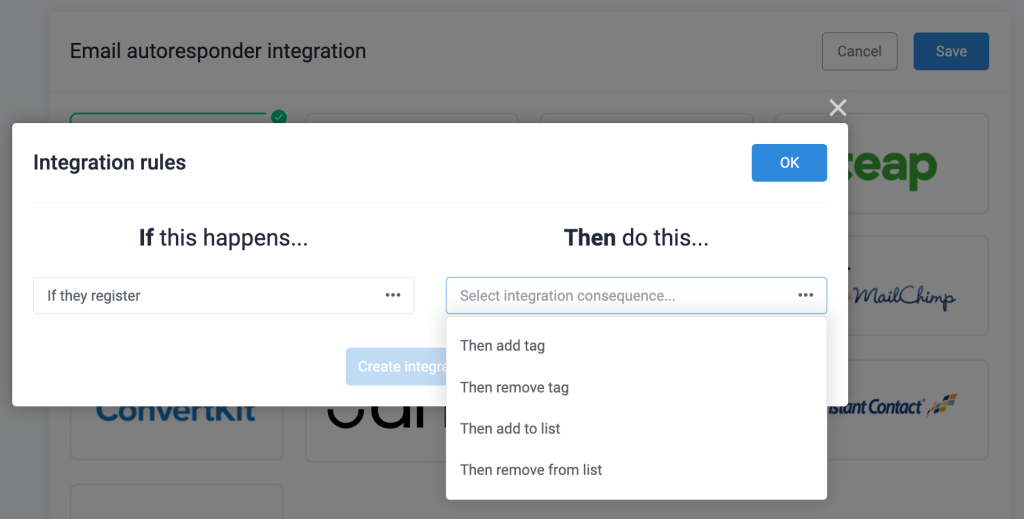
Add as many rules as needed to record the actions and engagement of your registrants.
Note: The “tag” and “list” terminology used in the integration rules configuration may not be an exact match for the name of the corresponding function in your integrated autoresponder. When in doubt, test a few rules to understand how they are interpreted by your autoresponder.
Automation Timing
Some rules are executed instantly and others are not. The difference can be thought of in terms of the positive or negative impact of the triggering action.
- Positive rules (if they register to the webinar, if they buy your product, if they make it to the live room, etc) are triggered as soon as the positive event happens.
- Negative rules (if they miss the webinar, if they leave early, etc) wait until the webinar session is over. After the webinar, the system analyzes attendee behavior to confirm that the negative event happened before sending the information to your autoresponder.
