Twilio
This article is for WebinarJam and EverWebinar.
Integrate with Twilio to send SMS and phone call reminders for your webinars.
For example, you can send a reminder for your webinar to your participants: a “Last minute” reminder which will be sent out 15 minutes before your webinar starts.
You Will Need:
- A Twilio account
- The Twilio Account SID and Auth Token
- A Twilio phone number
Set Up Twilio
- Go to Twilio and log in or create a new account.
- Trial accounts allow message sending to verified numbers in specific countries only.
- In the account Console, click Get a phone number or go to Phone Numbers > Manage to create one.
- Important: Verify the phone number if required. Unverified phone numbers cannot be used to send notifications.
In the account Console, get the information you need to integrate with your webinars:
- Account SID
- Auth Token
- Twilio phone number appears in this module when the number is created
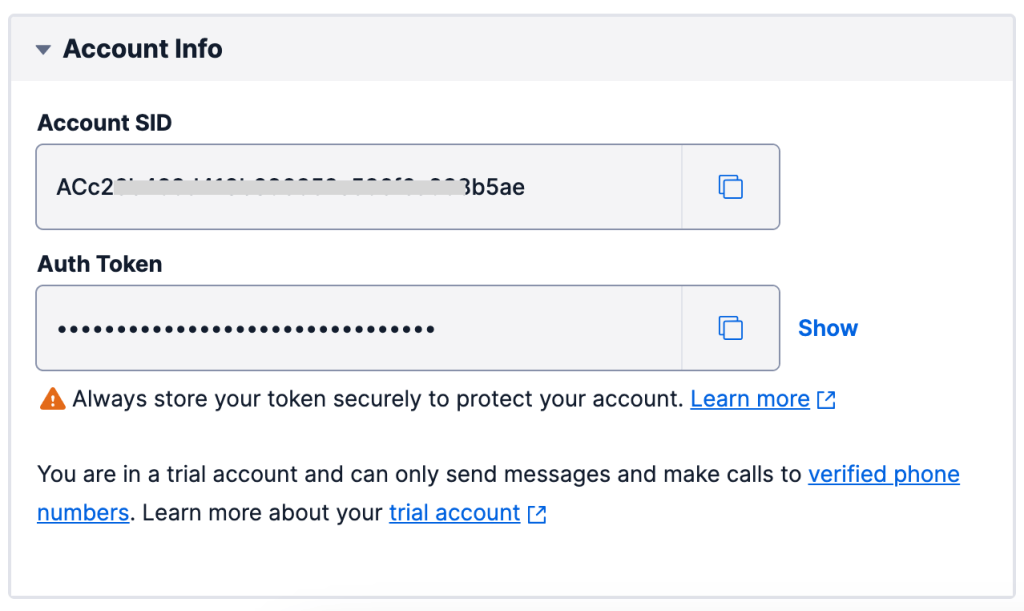
Integrate Twilio
Connect Twilio with your account to enable SMS and voice messaging reminders for your webinars.
- Go to Profile > Integrations
- Click SMS Gateways
- Enter your Twilio account credentials:
- Account SID
- Auth Token
- Twilio Phone Number (do not include dashes in the phone number)
- Click Connect to add the account
Send a test SMS to verify that the credentials are correct. Enter a valid phone number and press Send Test SMS.
To remove the integration or link to a different Twilio account, click the reset link below the Connected status indicator.
Learn how to use Twilio with WebinarJam and EverWebinar
Troubleshoot Twilio Sending
Countries outside of the United States
If you are in a country outside of the United States, you may need to enable global permissions and the country or number range to which you want to send SMS messages. Twilio has global permissions to protect your account from abuse.
- In your Twilio account, look for SMS Geo Permissions
My registrants don’t receive messages
- Refer to Twilio help documentation: Debugging Common Issues with SMS
If the Twilio message log says your messages were sent, the delivery failure may be due to the phone provider. Providers may block certain types of messages or numbers to protect their customers from spam.
If you just created your Twilio account, you may need to confirm your account. If you need help, contact the Twilio support team.
