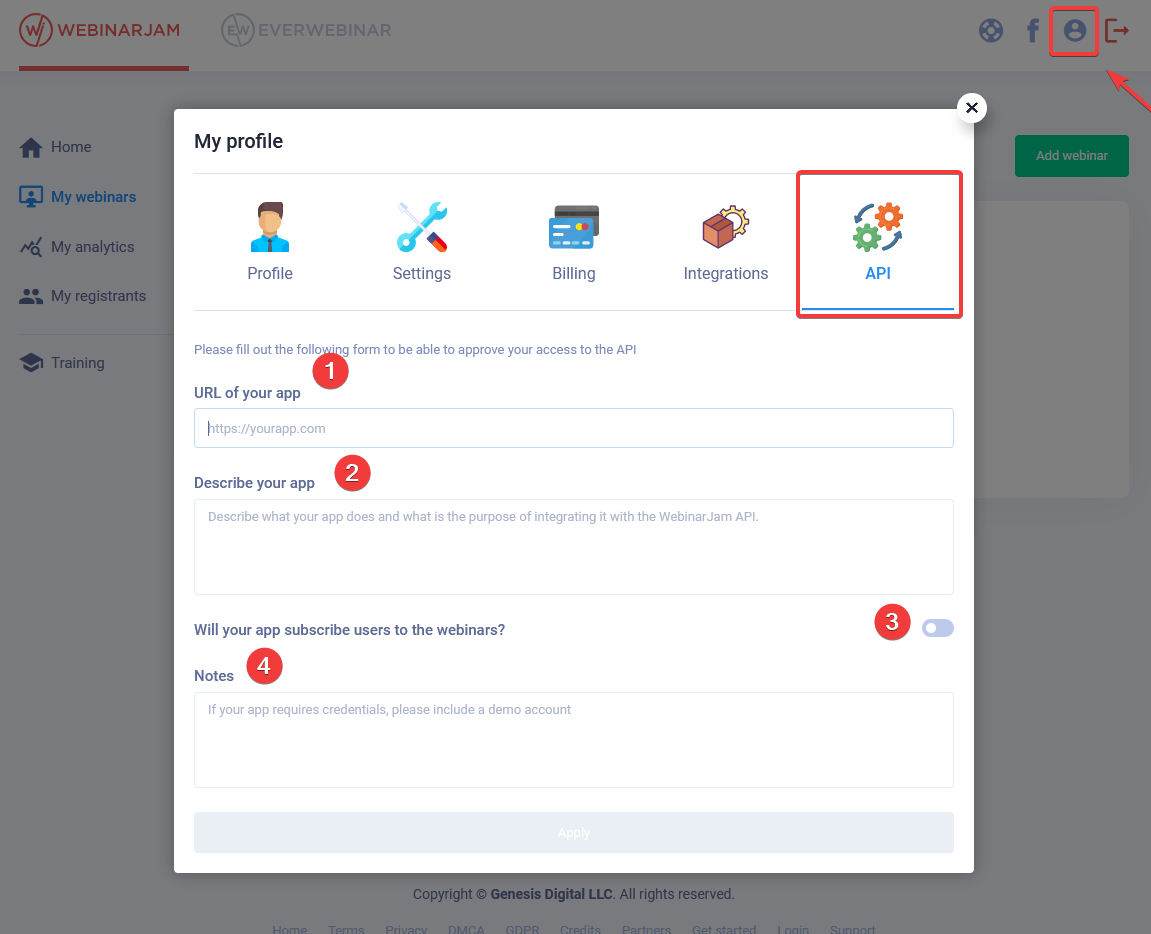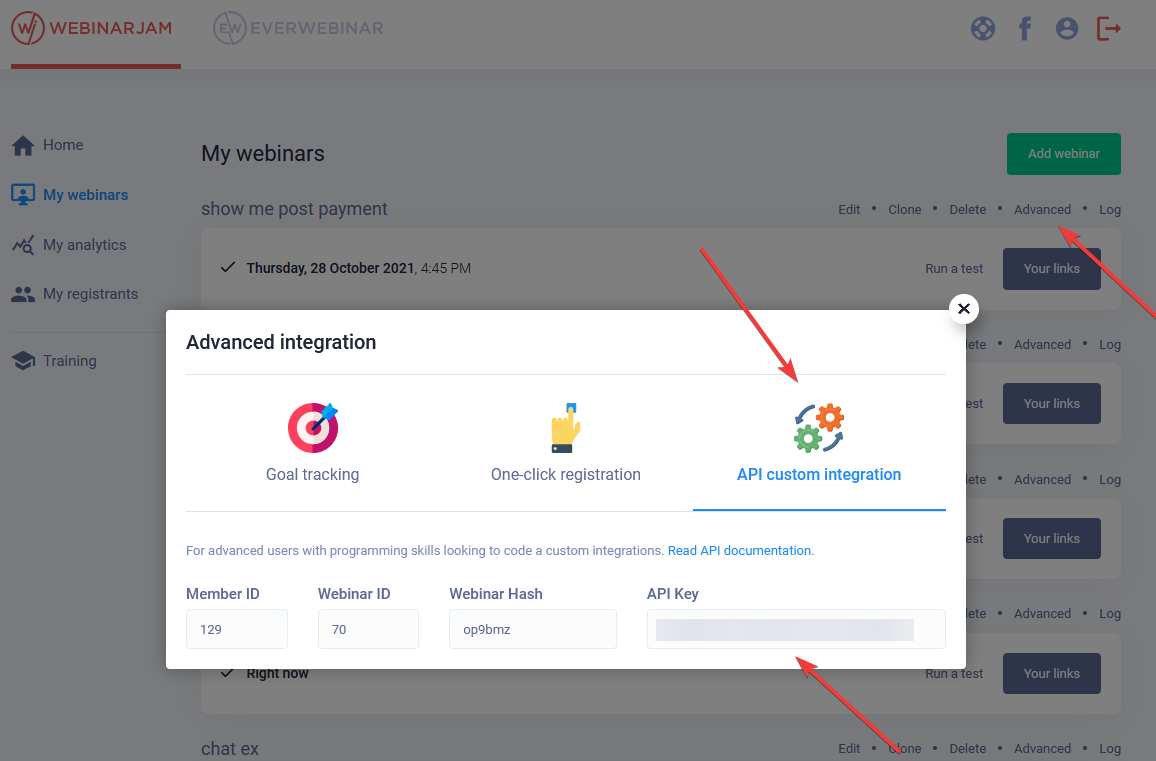- Method: register
- Type: POST
- Complete URL: https://api.webinarjam.com/webinarjam/register
IMPORTANT: to register a person to a series of webinars, you must only request the registration once through the first schedule. The API will auto-register that person to all the following schedules within the series.
The request must include all of the required fields, based on the table below:
| Name | Value |
| api_key* | string(64) |
| webinar_id* {+} | integer |
| first_name* | string |
| last_name** | string, optional |
| email* | string |
| schedule* {+} | int |
| ip_address | string, optional |
| phone_country_code** | string, optional, with “+” |
| phone** | string, optional, only numbers |
* Required fields
** This field might be required depending on the configured settings for each webinar
{+} webinar_id and schedule must be obtained from a previous API call to retrieve the details of whatever specific webinar you want to register the person to. Also, please note that one particular schedule ID might refer to an entire series of webinars, and thus all individual webinar sessions within the same series will have the same schedule ID. In order to pin-point the specific individual session within a series, refer to the DATE parameter.
The response body will be a JSON object containing a user object with the following:
| Name | Value | Description |
| webinar_id | integer | Webinar ID |
| webinar_hash | string | Webinar Hash |
| user_id | int | Attendee Internal ID |
| first_name | string | Attendee First Name |
| last_name* | string | Attendee Last Name |
| phone_country_code* | string | Attendee Phone Country Code |
| phone* | string | Attendee Phone Number |
| string | Attendee Email | |
| password* | string | Attendee unique password to the room |
| schedule | int | Attendee Schedule |
| date | string | Webinar date and time |
| timezone | string | Webinar timezone |
| live_room_url {+} | string | Live Room URL |
| replay_room_url {+} | string | Replay Room URL |
| thank_you_url {+} | string | Registration Success URL |
{+} live_room_url, replay_room_url and thank_you_url are unique to each attendee
* These fields will be returned only if they are enabled within that particular webinar configuration settings
Example CURL request:
curl --data "api_key=demokey&webinar_id=5&first_name=FirstName&last_name=LastName&[email protected]&phone_country_code=+1&phone=1234567890&schedule=34" https://api.webinarjam.com/webinarjam/webinar
Example return:
{
"status": "success",
"user": {
"webinar_id": 5,
"webinar_hash": "pqrs7890",
"user_id": 1234567,
"first_name": "FirstName",
"last_name": "LastName",
"phone_country_code": "+1",
"phone": "1234567890",
"email": "[email protected]",
"password": null,
"schedule": 34,
"date": "2024-01-05 13:00",
"timezone": "America/Los_Angeles",
"live_room_url": "https://event.webinarjam.com/go/live/5/ab1cd2ef3",
"replay_room_url": "https://event.webinarjam.com/go/replay/5/ab1cd2ef3",
"thank_you_url": "https://event.webinarjam.com/registration/thank-you/5/ab1cd2ef3gh4"
}
}